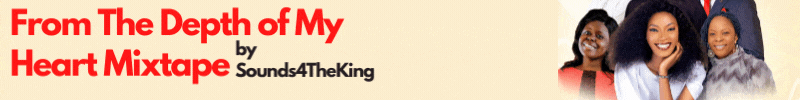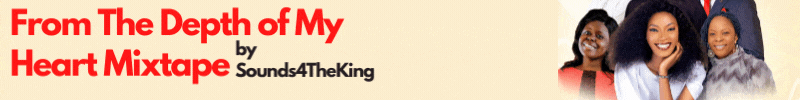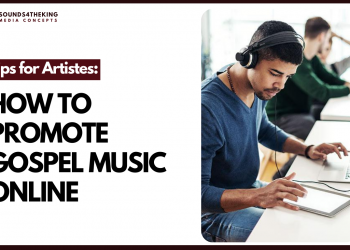How To Sign Up and Upload Music on CDBaby and TuneCore
Music Distribution on streaming services to make extra cash is every musicians dream. To achieve this, an artiste will have to sign up with a company that will stand as a middleman between the artiste and these companies offering streaming services.
To do this, I will introduce you to the most prominent companies that will help you as an artiste distribute your music on online store for either streaming or downloads.And these two companies are CD BABY and TUNECORE, Now Let’s take a look on How to Upload song on Cdbaby and Tunecore, upload your music and withdraw your earning with this two companies.
To make sure your song is live on each streaming/download website you want these two companies to distribute your song to, you must have send your song with the necessary requirements 3 weeks before the actual premier date.
- CD BABY INC
CD BABY, INC. is the largest online distributor of independent music in the world. The company has been described as an “anti-label” by Tracy Maddux. CD Baby is the only digital aggregator with top preferred partner status with both Spotify and Apple Music,[3][4] and it is home to more than 650,000 artists and 9 million tracks that are made available to over 100 digital services and platforms around the globe.
-
- They $9.95 per single and $49 per album upload NO ANNUAL FEE (i.e once you pay them for uploading a song or album, you don’t need to pay any fee again) for their standard plan; they offer the following for the standard plan;
- Worldwide Digital Distribution
- Worldwide CD Distribution
- YouTube Music (Make Money With YouTube Music)
- Sync licensing for TV, film, and games
-
- They Charge $34.95 per single and $89 per album upload NO ANNUAL FEE (i.e once you pay them for uploading a song or album, you don’t need to pay any fee again) for their Pro plan; they offer the following for the Pro plan;
- Worldwide Digital Distribution
- Worldwide CD Distribution
- YouTube Music (Make Money With YouTube Music)
- Sync licensing for TV, film, and games
- Performing Rights Organization affiliation or admin
- Song registration with global collection agencies
- Worldwide publishing royalty collection
Now which plan should you chose when using CDBaby, I’ll advise you to use the Standard Plan because it’s cheaper. The last feature on the Pro plan is not available in Nigeria.
Note: No Matter the Plan you chose either standard or pro plan, CDBaby will only pay you 91% of all your income.
Next Question is, How do I sign up, upload my single or album and get my payment on CDbaby?
i. How Do I Sign Up?
-
- Visit Cdbaby.com, then click Get Started or click this link https://members.cdbaby.com/sign-up
- Fill in your details in the form displayed, agree to their terms and conditions and click save and
- Make sure you check your email for verification link, click the link to verify your account
- Then log in, You are all set
ii. How Do I Upload My Song/Album?
-
- Once you are logged into your dashboard, click Add New Title
- Then Select if it’s a single you want to add or album
- Fill in the Basic Music Info but Before you can proceed to uploading your song, you need to purchase a Bar code which cost $5 for a single and $20 for an album or enter one if you already have one The Bar code is a unique 12-digit serial number that identifies your specific product among all the other products on the marketplace.
-
- Once that is done, Proceed to add the remaining information
- Checkout by paying for the service you want to upload (single or album) and wait for your song to go
iii. How Do I Receive My Payments?
-
- Immediately you sign up, The page where you will select how you get paid will be displayed
- You have two options which you can select or will work for you if you are a
-
- Paypal – Don’t have an account with paypal? Sign up by visiting this address https://www.paypal.com/ sign up and add your Debit
OR
-
- Payoneer: – Create an account with Payoneer https://www.payoneer.com/ add your details and Bank Information. All
2. TUNECORE
TuneCore is a Brooklyn, New York-based independent digital music distribution, publishing, and licensing service founded in 2005. TuneCore principally offers musicians and other rights-holders the opportunity to distribute and sell or stream their music through online retailers such as iTunes, Deezer, Spotify, Amazon Music, Google Play, Tidal, and others.
TuneCore also offers music publishing administration services, helping songwriters register their compositions and collect royalties internationally.[
TuneCore charges $9.99 Per Single (You Pay Annually) and $29.99 Per Album (You Pay Annually).
The benefits with TuneCore is:
-
- That they pay you 100% of all your income
- They also help you distribute your song on
- You Don’t need to purchase additional BarCode like CDBaby, it’s not compulsory on TuneCore
i. How Do I Sign Up?
-
- To sign up visit https://www.tunecore.com, click sign up
- Fill in the necessary information and Click “CREATE MY FREE ACCOUNT
ii. How Do I Upload My Song/Album?
-
- Once you log into your Dashboad, Scroll down alittle bit you will see the image below, Click the one you want to add.
- The Fill in the necessary details, select the store you would like your song or album to be distributed and checkout.
iii. How Do I Receive My payment?
Once you have earn enough, you can receive your payment by adding your Paypal Address, You can get a paypal address once you have signed up for an account with paypal as I have mentioned earlier.