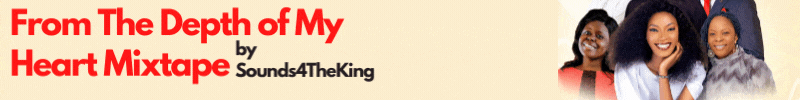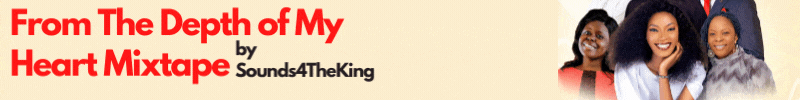How To Register on GospelNaija.Com
Of all Gospel Music Blog in Nigeria, GospelNaija stands out to be the only blog that provides the opportunities for Gospel Musicians to make extra income with their music whenever their song is on the platform by providing streaming service.
Who is GospelNaija?
GospelNaija was launched on June 28, 2011. Monetization on the blog was launched in the year 2017. The idea was to make music and content creation rewarding for Artistes and Creators by providing another source of income.
The uniqueness of this platform is that they have studied the Nigerian digital content market and its peculiarity. They know how the system thrives on Free Downloads and artistes are torn between the decision to make their songs available for free or for sale.
With this, they provide the opportunity for artiste to put out their song for free and for sale. So whenever an artiste upload a song and share link with fans, he/she will surely get some income either those fans download the song or just stream it online.
How Do I Sign Up?
I’m sure your next question is; “How do I get started?”.
- First things first, you need to be registered on the site.Visit gospelnaija.com/join to create your Profile.
- On the Registration page, you have the option to create your profile according to your Profession/Talent, namely; Musician, Producer, Video Director, Dancer, Blogger etc. If you’re not sure or you cannot find your Profession, kindly select Member.
- Then proceed to fill the form with the correct information. Be sure to add an attractive profile picture, alongside an interesting biography with all necessary social media contacts. There’s a field to add your Bank Details. This is where we will send your payment to when you request for
- Your GospelNaija Profile is your Page, your Wall, your Zone and as a matter of fact your Territory. This is where you share your Status Updates, where your fans can easily locate your Media Uploads all in one place, where you can directly see your
How Do I Upload My Song/Video?
While being logged in, all you need do is visit www.gospelnaija.com/upload But first, you need to properly arrange the content and prepare every accompanying material. Let’s take Music Upload for example, the following steps should be followed:
- Make the audio file for the song available in .mp3 format
- The Artwork (graphics, cover art) of the song should be ready.
- Write an appealing Press Release (Song Description), sometimes referred to as Biography/Bio/Profile. This should be pasted in the text area available on your media Edit page.
To Upload Song, Once you are logged in:
- Click Upload Music
- Upload the Music You have selected and wait for the page to load. The image below will be displayed after successful upload, Click the down arrow beside the subscription and pending button, click edit.
- Fill in the information about the song, as the picture displayed
- To earn money from the audio or video want to upload, click on the MONETIZATION tab and title the “Monetize this media” option immediately below the editor. See Example below:
- You are all set to go, Click Save and Wait for 24 Hours for you song to be approved then you can start sharing your links and earn more
For videos, you can easily add your YouTube links as Remote Media on the upload page.
It is important to select “Monetize This Media” if you want to earn money from your music. Failure to do so would mean no Earnings for that particular media even if you have thousands of downloads.
How Do I See My Earning?:
- Visit your Profile, (Normally Profile links usually come in this Format: https://gospelnaija.com/profile/45- oyez)
- To get to your Earnings page, just change “profile” in the link above to “earnings” https://www.gospelnaija.com/earnings/45-oyez
OR
- Simply click on your Name on the Dashboard and your earning will be displayed.
How Do I Withdraw My Earning?:
- To get your earning on GospelNaija.com, you have to reach a threshold of N10,000.00 then your earning will be transfered directly into the Accound Details you provided while signing up with the website.