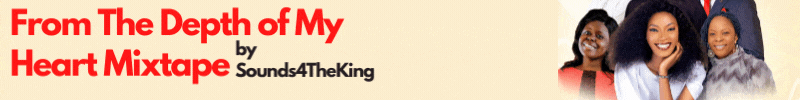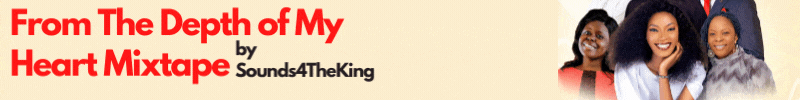WhatsApp is one of the most used social media apps currently and it has multiple features and several functions.
As a music creative, it is important to know your way around the app, especially sharing files such as fliers, music art covers, music, videos, etc. via android phones.
To make WhatsApp friendly to use on Android, it was built to reduce file qualities if you share them as original files, i.e sharing images directly from your device to a friend will reduce the quality of the image, the same goes for other files shared through the app.
And as you know, once your file’s quality is reduced, it won’t serve the intended purpose. For this reason, I have come up with simple ways you can share your files as on WhatsApp without losing their quality or size.
The only way to do this is to share your files as “documents”, be it photos, music, videos, fliers, art covers, etc. and you can do this by simply following the steps below:
1. Make sure you know the location of the file you are trying to share on WhatsApp; you can copy the file to a new folder where you will easily find and select it.
2. On you Android, open the chat or group you are sharing the file with, click on the “CLIP” icon for sharing of files.
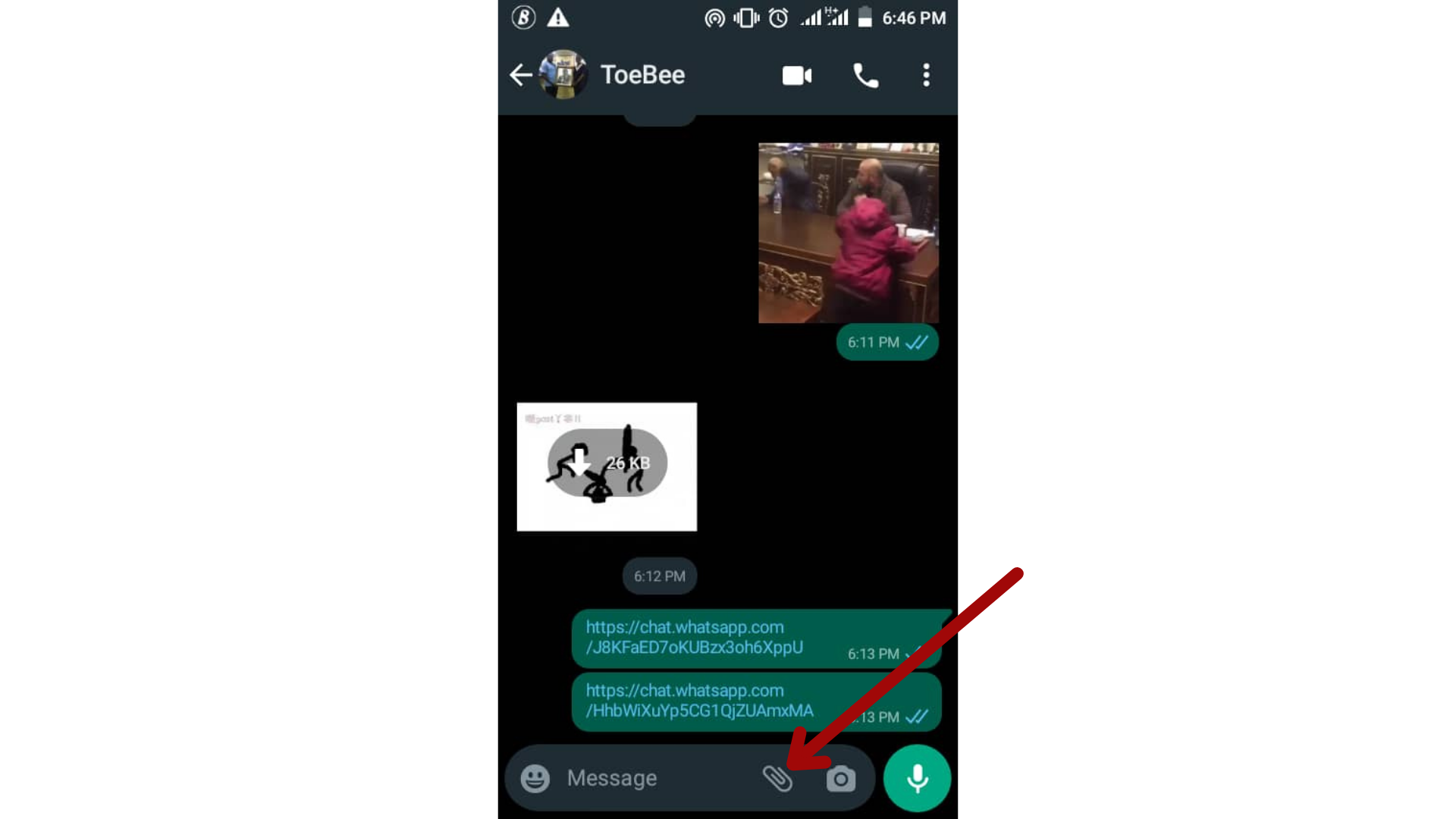
3. Click on “Document”
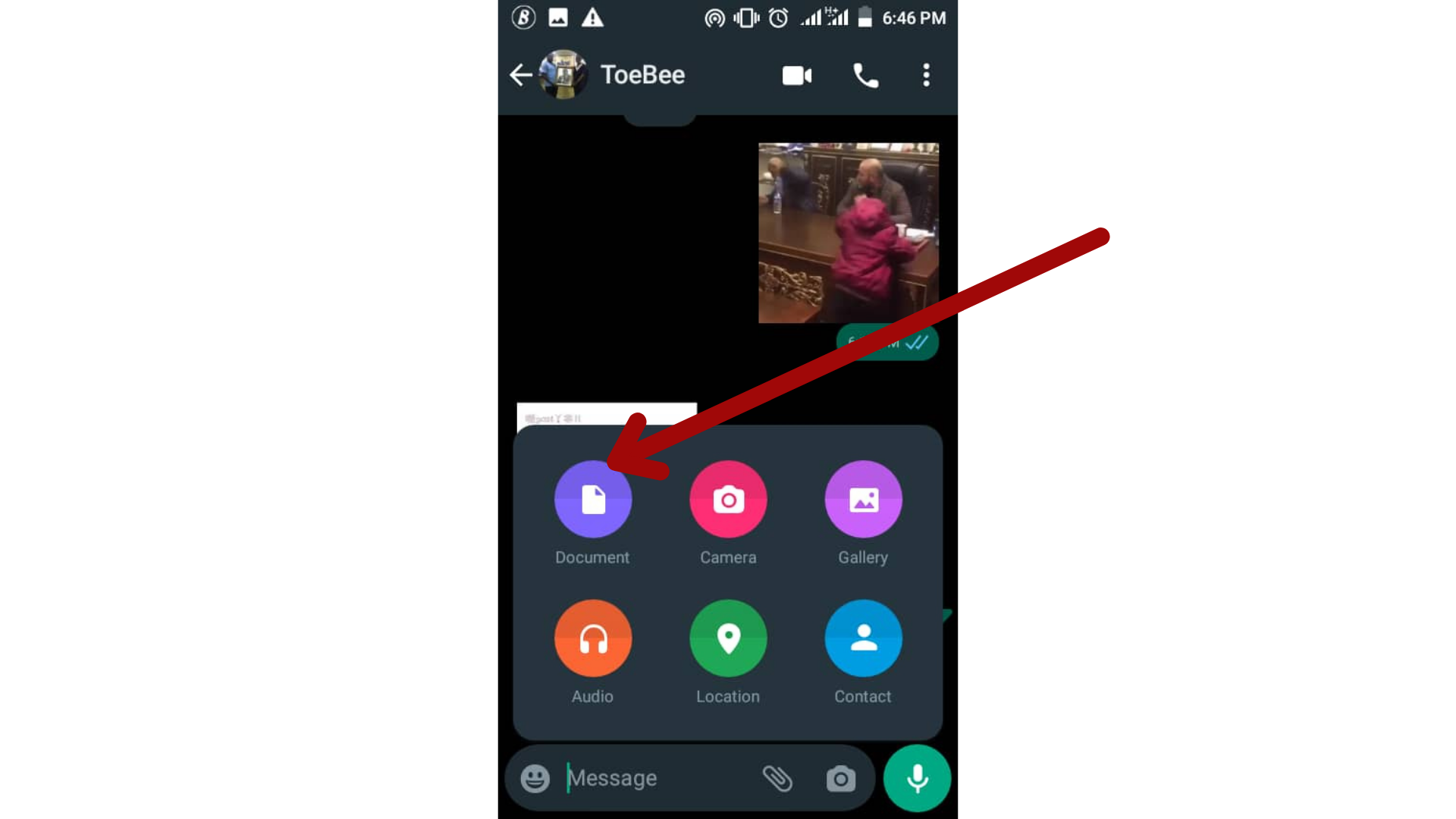
4. You will be prompted to select the file you wish to share, if you can’t find it on the first folder, click on “Browse other Docs”
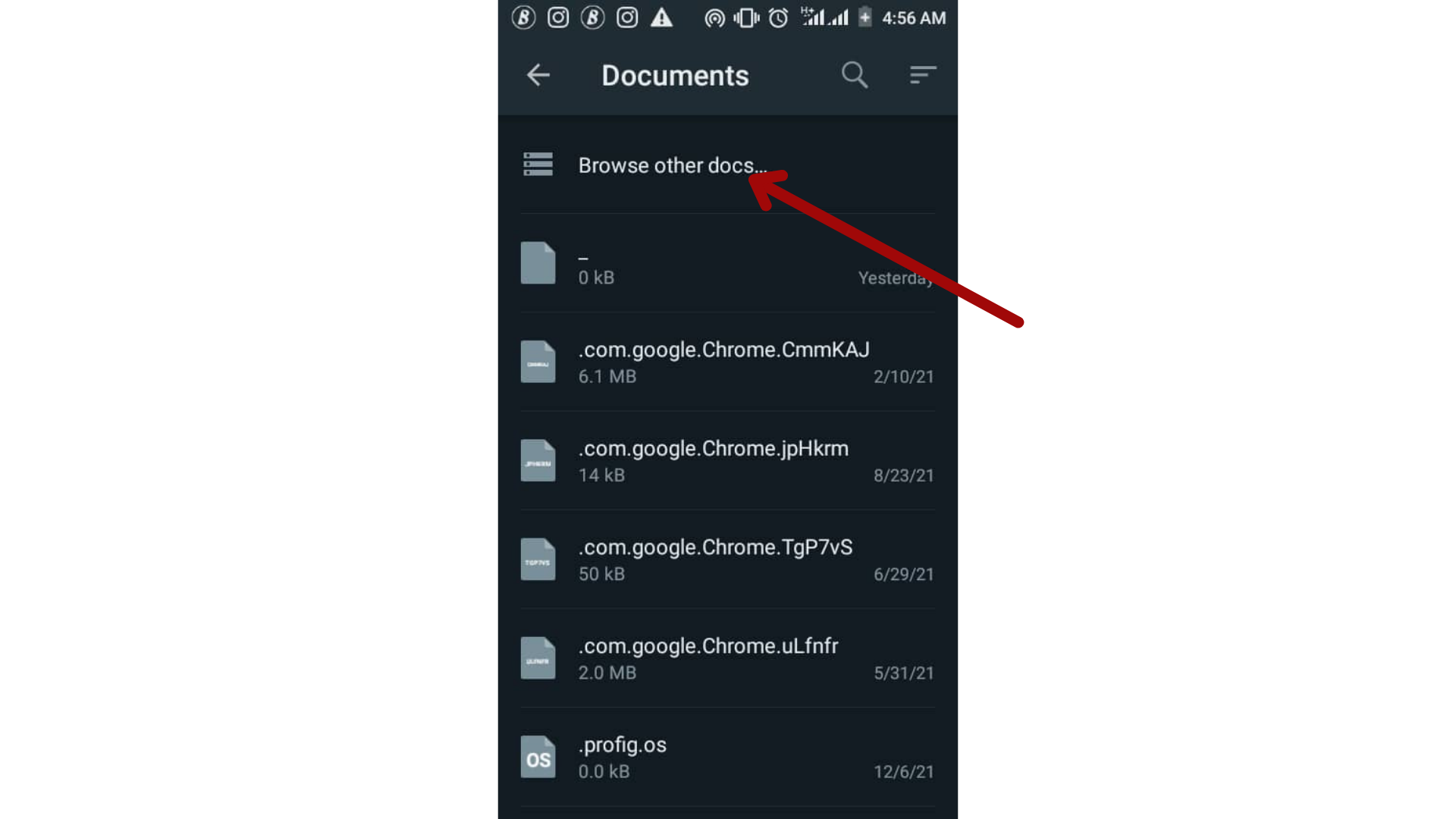
5. Once you locate the file you are trying to share, click on it.
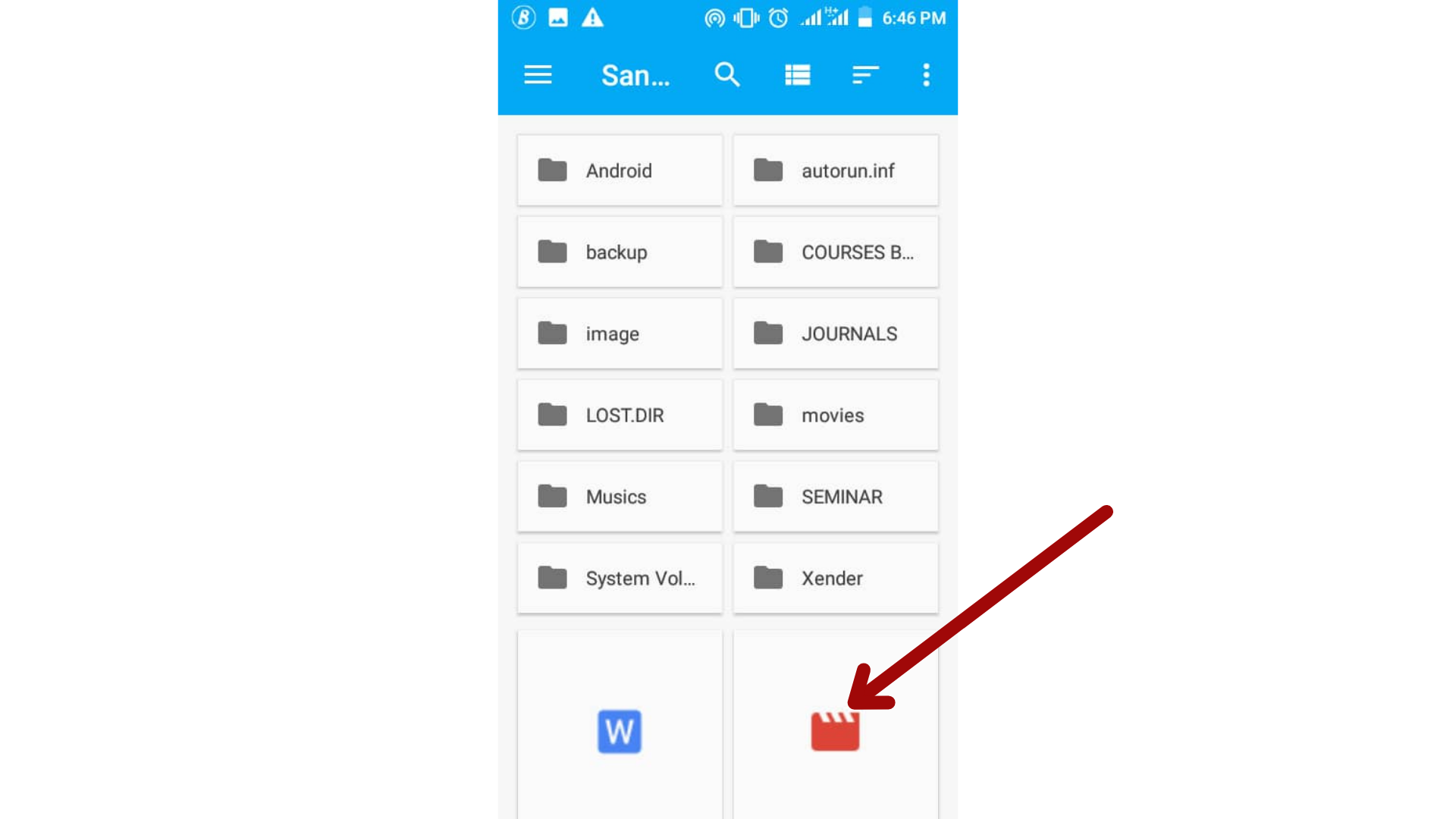
6. You will then be prompted to confirm that you’re sharing the file, click on “Send” from the dialogue box shown.
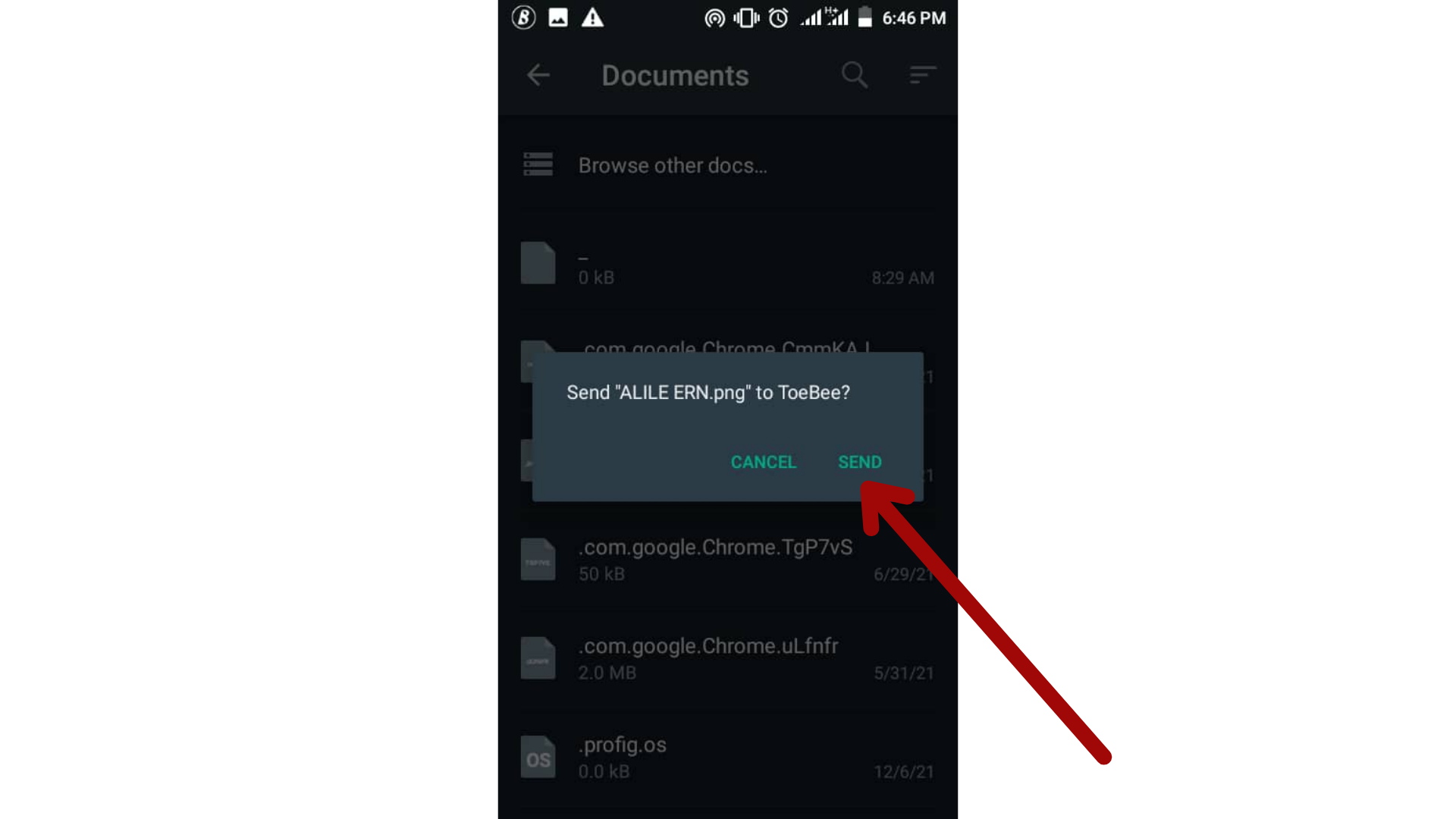
7. You are done sharing your file as a document.
8. With this method, you can share your song, videos, fliers, and art covers to anyone on WhatsApp in Android without losing its quality.
I hope you’ve learned something new, don’t forget to share this with your friends because I am very sure they will find it useful.
Also, drop your questions, concerns, or suggestions in the comment box.
Kindly FOLLOW and LIKE our PAGES on your favourite Social Media